Stadium shakes up Overwatch 2 with a faster, round-based format, wild buildable powers, and—most debated of all—a default third-person camera. If you’ve spent years honing first-person aim, that change can feel strange. The good news: you can swap perspectives, fine-tune the view, and do it all inside the official settings so there’s zero risk to your account. This is a clean, copy-paste guide you can drop straight into your site or doc.
Why Stadium Starts in Third Person
Stadium compresses action into tight spaces and constant skirmishes. Third person widens your awareness: you see around corners, track bounties and off-angles, and read flashy power effects without whipping your mouse or stick every second. That’s why it’s the default. But first person is still supported for players who aim and position better with a classic crosshair-centric view.

The Safe Way to Switch POV (PC, PlayStation, Xbox)
You don’t need mods, scripts, or overlays. Do it in the menu:
- Open Settings (Esc on PC, Options/Menu on console).
- Go to Controls.
- In the left sidebar, select Stadium (it has its own sub-tab).
- At the top, set Camera Perspective to Third Person or First Person.
- Apply/confirm and back out. The change takes effect immediately in Stadium.
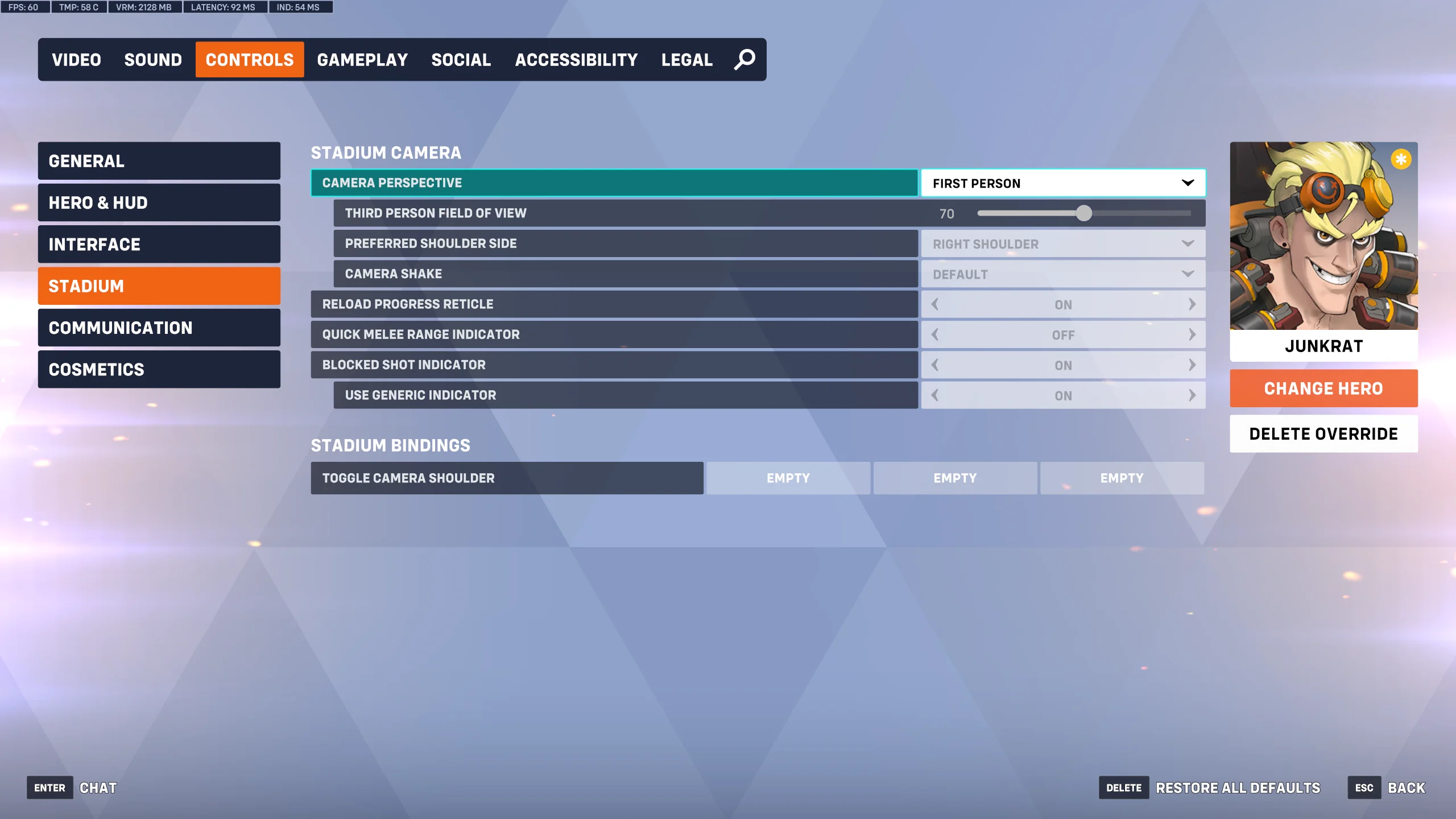
You can also apply to a specific hero or all Stadium playable heroes.
That’s it—no restart required. You can adjust this between rounds or matches as you experiment.
Must-Set Stadium Camera Options
While you’re in the Stadium tab, dial in these two options for a smoother experience:
Shoulder Swap (Keybind/Button)
Bind a key to flip the over-the-shoulder view from right to left (and back). This is huge for peeking around cover, slicing camera-exposed angles, and avoiding predictable peeks. If you play a lot of corner duels, it’s basically mandatory.
Third-Person FOV (Slider)
Third-person FOV increases peripheral awareness but can introduce distortion if you push it too high.
- If you feel tunnel-visioned, raise it a bit.
- If you feel motion discomfort or “warped” edges, nudge it down until it’s comfortable.
Quick note: Right now there isn’t a single button that toggles between first and third person mid-fight. You pick one in Controls → Stadium. The only instant toggle is Shoulder Swap while staying in third person.
Which Perspective Should You Use?
There’s no universal “best.” Pick based on your playstyle, hero, and powers.
Choose Third Person if…
- You brawl around cover, escort pushes, or defend tight spaces.
- You want better awareness of flankers, bounties, and AoE chaos.
- You value shoulder peeks and positional mind games over raw micro-aim.
Choose First Person if…
- You rely on precise crosshair placement, recoil control, and projectile timing.
- You come from ranked/competitive habits and want your usual tracking feel.
- You’re sensitive to third-person camera movement or wide-FOV distortion.
A practical approach: Hop into the Stadium Practice Range first. Test both perspectives and tweak the third-person FOV until your tracking and movement “click.” Once your inputs feel natural, take it into live matches.
Comfort and Performance Tips
- Match Sensitivity Per Perspective: Third person can make your camera feel “faster” because you’re managing space, not just a crosshair. If needed, lower sensitivity slightly in third person—or create a per-mode profile so your muscle memory doesn’t fight you.
- Use Shoulder Swap Proactively: Treat it like leaning in tactical shooters. Swap shoulders before you round a corner or hold an angle; it reduces how much of your character model sticks out and keeps the camera on the “safe” side.
- Avoid Over-Peeking: Third person can tempt you into wider peeks because you “see more.” Keep your discipline—slice angles, jiggle for info, then commit.
- Rebuild Timing in the Range: If your flicks feel off after switching perspectives, practice dynamic tracking on moving bots for 5–10 minutes. Focus on maintaining crosshair discipline (in first person) or camera pathing (in third person).
Do’s and Don’ts (Stay Ban-Safe)
- Do change POV only through the in-game Controls → Stadium settings.
- Do use the built-in Shoulder Swap and FOV sliders—those exist for this mode.
- Don’t run third-party tools that alter the camera, inject overlays, automate inputs, or pull extra gameplay data. Anything that tampers with the client or provides unintended advantages is risky.
- Don’t use “camera unlockers,” script packs, or memory tweaks—even if someone claims they’re harmless. If it’s not in the official settings, skip it.
Troubleshooting FAQ
I can’t find the Stadium camera setting.
Make sure you’re on Settings → Controls → Stadium (the dedicated sub-tab), not the global Gameplay tab. The camera dropdown and FOV slider live inside the Stadium section.
Can I bind a one-button toggle between first and third person?
Not currently. You must switch in the Stadium tab. The only quick bind is Shoulder Swap while staying in third person.
Third-person aim feels floaty.
Reduce the third-person FOV slightly and practice a few minutes in the Stadium range. If it still feels off, try first person for heroes where micro-aim matters most to you.
I get motion discomfort in third person.
Lower the FOV, reduce camera acceleration via your input device settings if applicable, and take short breaks. If sensitivity to camera movement persists, run first person.
My corners don’t feel “safe” even with Shoulder Swap.
Swap shoulders before you take the angle, not mid-peek. Pair that with tighter strafes so the camera stays on the protected side of cover.
Recommended Default Setup
- Perspective: Start with Third Person to learn Stadium’s spatial reads.
- Shoulder Swap: Bind to an easy thumb or off-hand key (e.g., Mouse4 or LB/L1).
- Third-Person FOV: Begin at a comfortable mid-range. Increase gradually until you hit the sweet spot between awareness and comfort.
- Practice: Spend 5–10 minutes in the Stadium Practice Range after any major change (new FOV, new sens, new hero). Build muscle memory before ranked.
TL;DR (Copy This)
- Where to switch: Settings → Controls → Stadium → Camera Perspective (First or Third).
- Keybinds to set: Shoulder Swap for corner peeks.
- Tuning: Adjust Third-Person FOV for awareness vs. comfort.
- Advice: Third person = better map awareness and corner play. First person = tighter aim feel.
- Safety: Only use in-game settings. Avoid any third-party camera tools.
Final Word
Stadium’s third-person default is there to boost awareness in a mode built around constant skirmishes and flashy power interactions. Keeping first person as an option respects years of player muscle memory. Try both, tune your FOV, bind Shoulder Swap, and stick with whatever makes you calmer in fights and cleaner on decisions. Comfort first—wins follow.

-1.webp)
-1.webp)
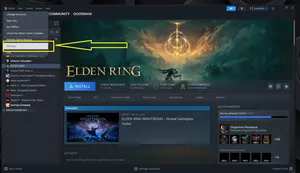
-1.webp)
-1.webp)
-1.webp)
-1.webp)
-1.webp)
-1.webp)
-2.webp)
-2.webp)